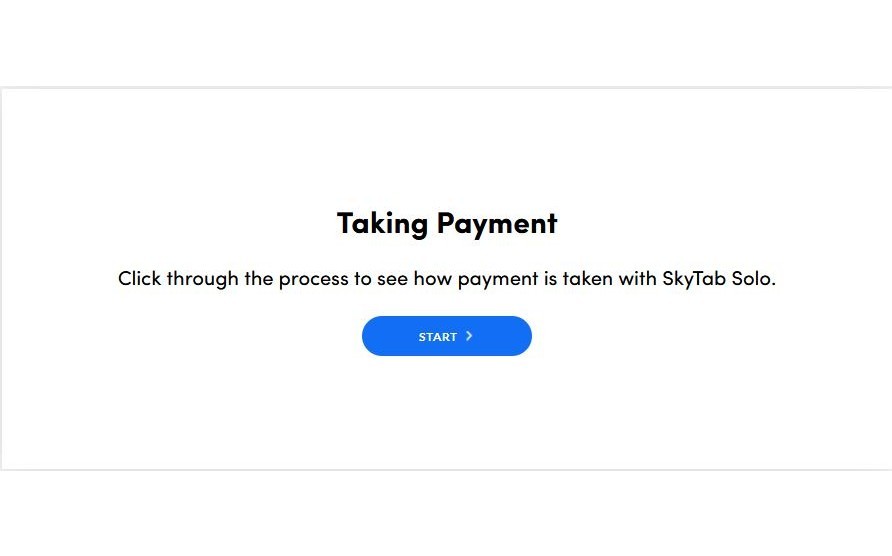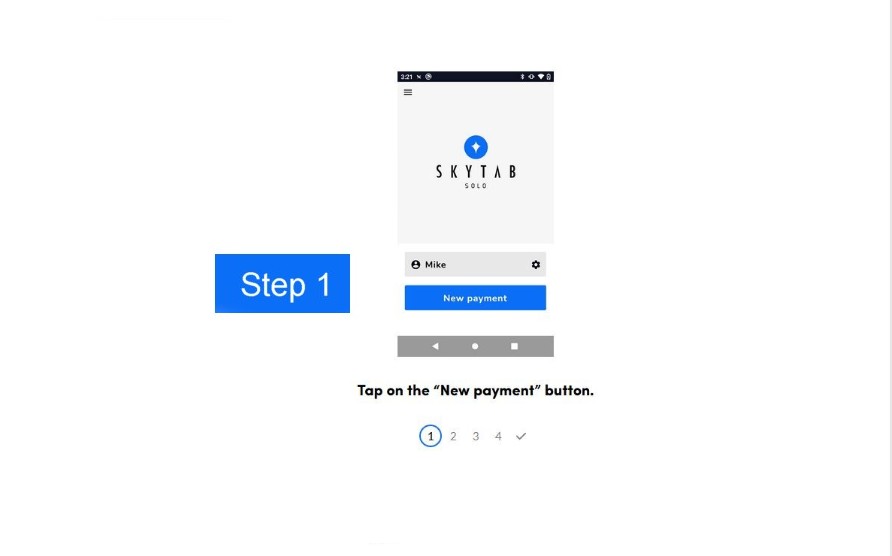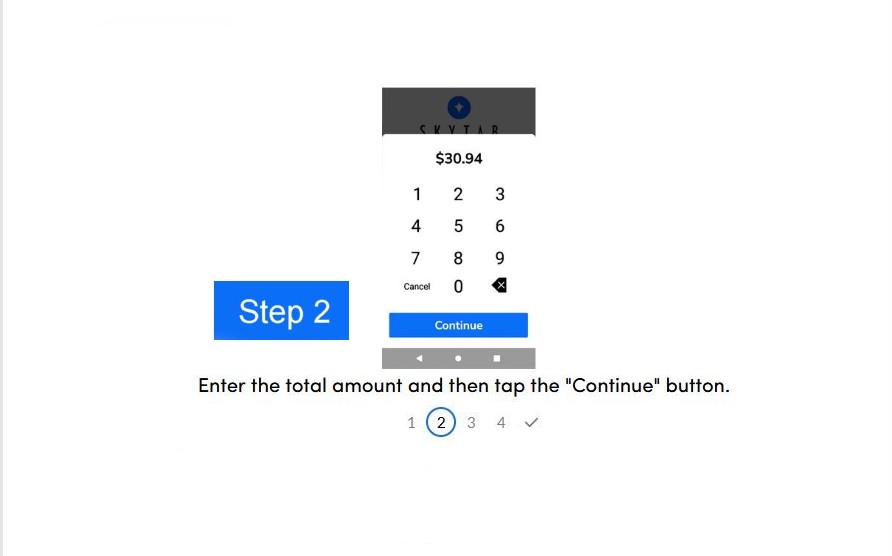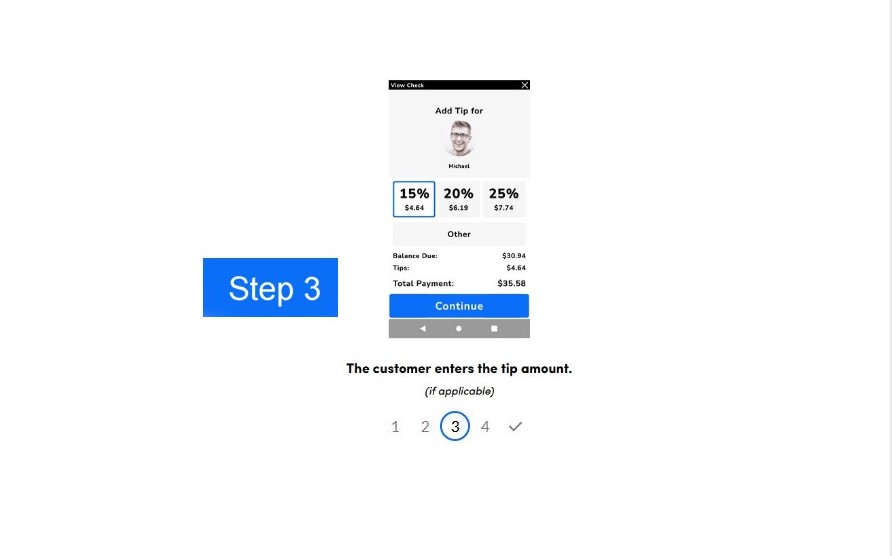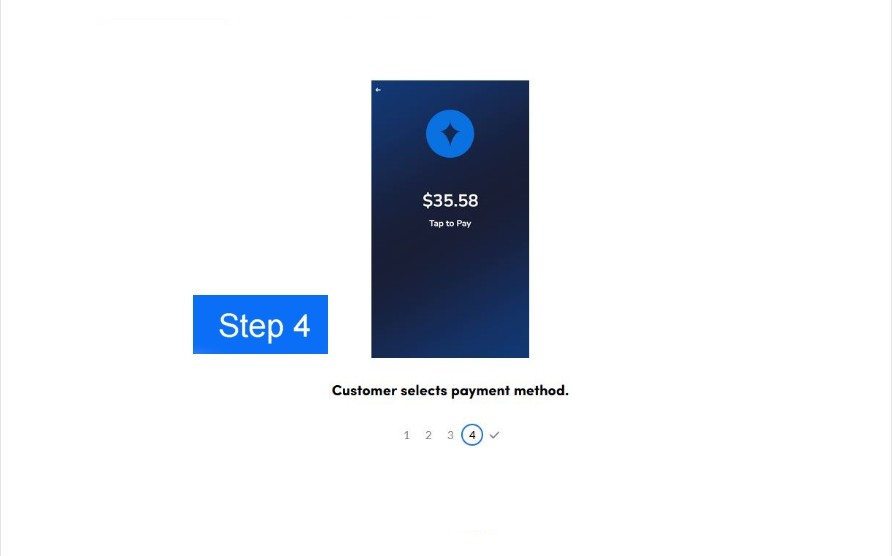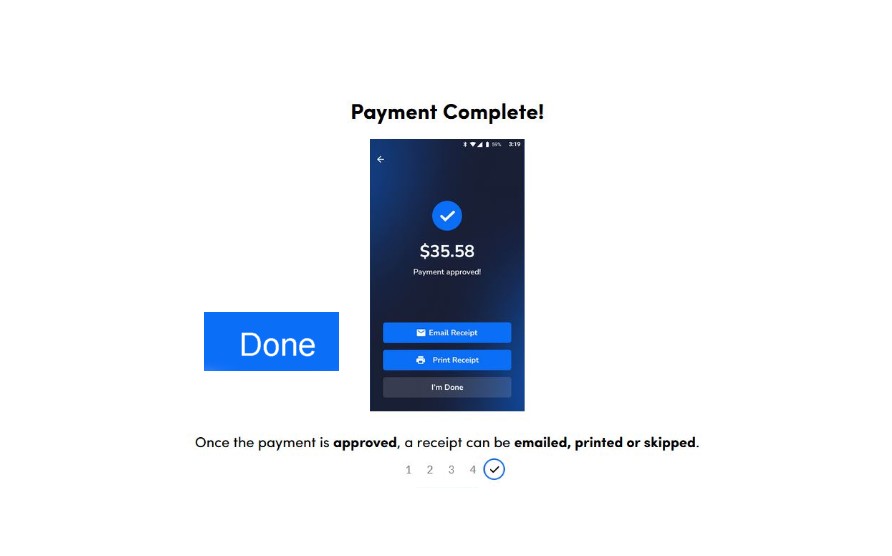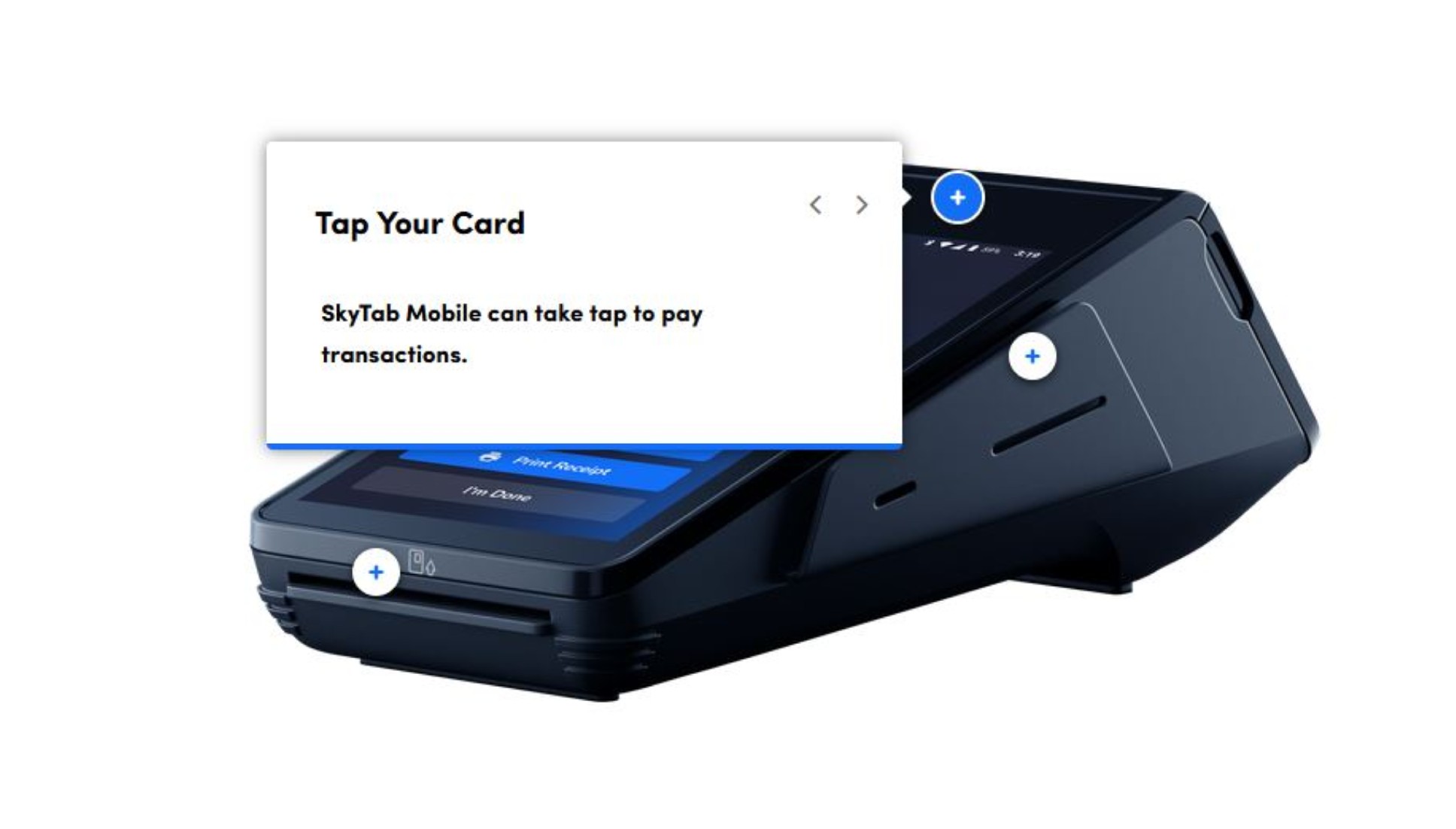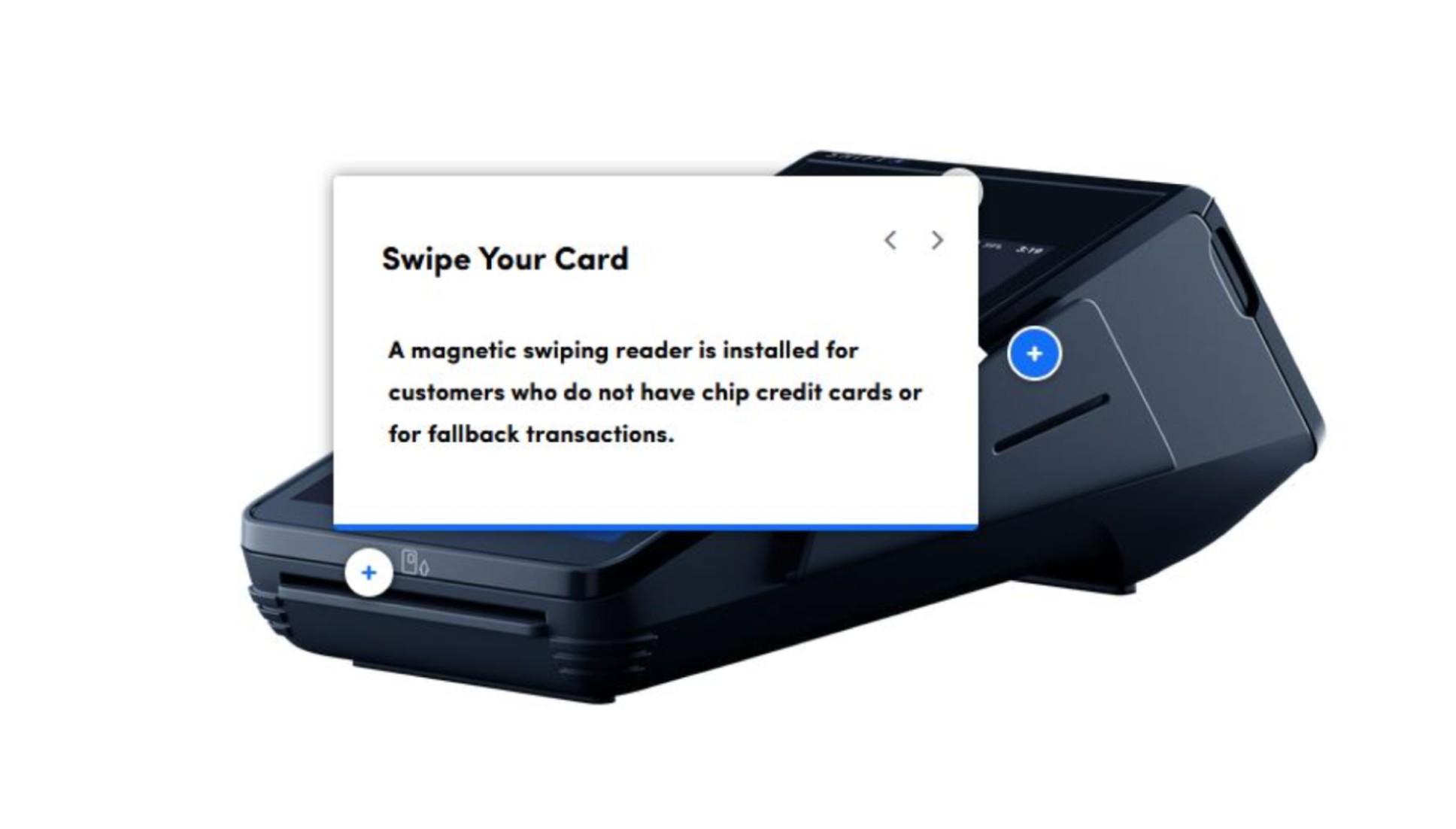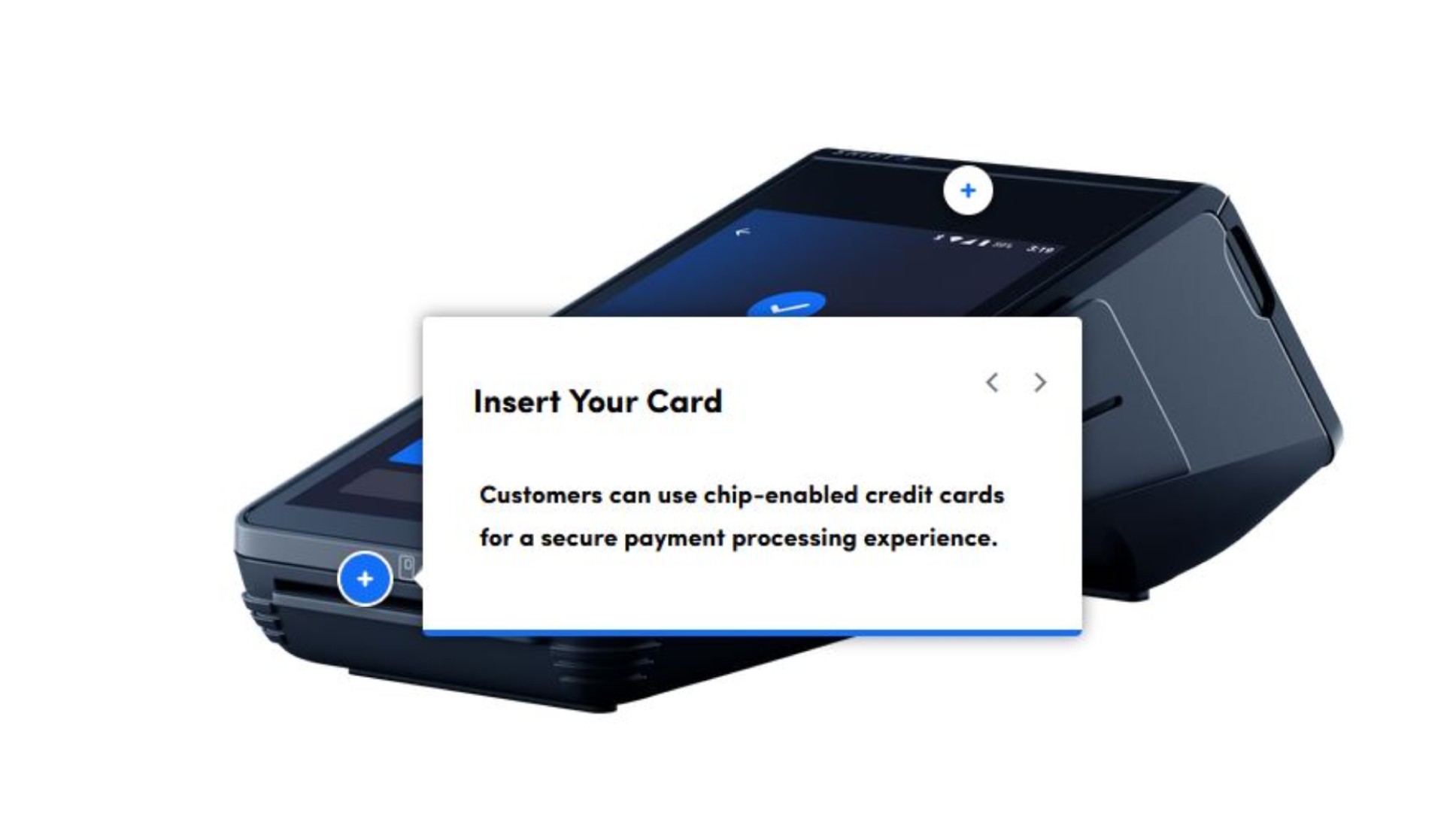SkyTab Solo is a stand-alone, handheld payments terminal that can be used anywhere.
SkyTab Solo delivers a complete mobile ordering and payment solution to take the merchant’s operations to the next level.
Accept payments and take orders from anywhere – at the table, curbside, or out on delivery.
- Key Features
- Accept payments anywhere using WiFI and/or 4G Cellular Data
- Works right out of the box, just plug and play
- Offers simple and intuitive state-of-the-art hardware and software
- Email or print receipts on the built-in printer
- Collect emails to populate your marketing database
- Easy-to-use payment interface with ability to add tips
- Accept EMV, NFC and swiped card payments

Why Choose SkyTab Solo?
Answer: “Secure Payment Processing
Powered by Shift4 Payments“
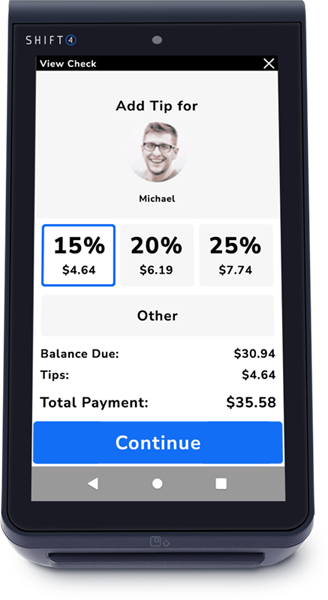
Accept Takeout and Delivery Payments Quickly
SkyTab Solo allows merchants to quickly accept curbside and delivery payments with minimal setup. This turnkey platform lets SkyTab Solo enable off-site payments with no POS integration, making it an excellent alternative for small businesses.
| What’s the Cost? |
| $79 Annually | $20/month per device |
Who Can Benefit from SkyTab Solo?
SkyTab Solo Comes with its own 4G.
*If a merchant is WiFi only and does not need 4G, this feature can be deactivated on the device. But 4G billing will need to be turned off by calling Shift4 Support.

- With SkyTab Solo, merchants don’t need a dedicated internet connection to process transactions. Using the built-in 4G capabilities, merchants can process transactions anywhere!
- SkyTab Solo also allows merchants to process transactions using built-in customer menus. If a merchant has a separate menu for takeout, SkyTab Solo allows them to customize their menu to fit their needs right on the device.
- A merchant doesn’t even need to be a restaurant to gain the benefits from SkyTab Solo! Let’s say the merchant is a painter and needs to get paid for the job they just finished. SkyTab Solo allows this type of merchant to take payments.
Build Marketing Programs and Grow Customer Loyalty.

Merchants can collect customer emails with checkout prompts and utilize the information to retain customers.
Merchants can then build their own customer database to:
- Enroll patrons into a customer loyalty program
- Develop customer profiles
- Market to the customers with special offers, coupons and more!
Getting Started with SkyTab Solo
Lighthouse Business Manager
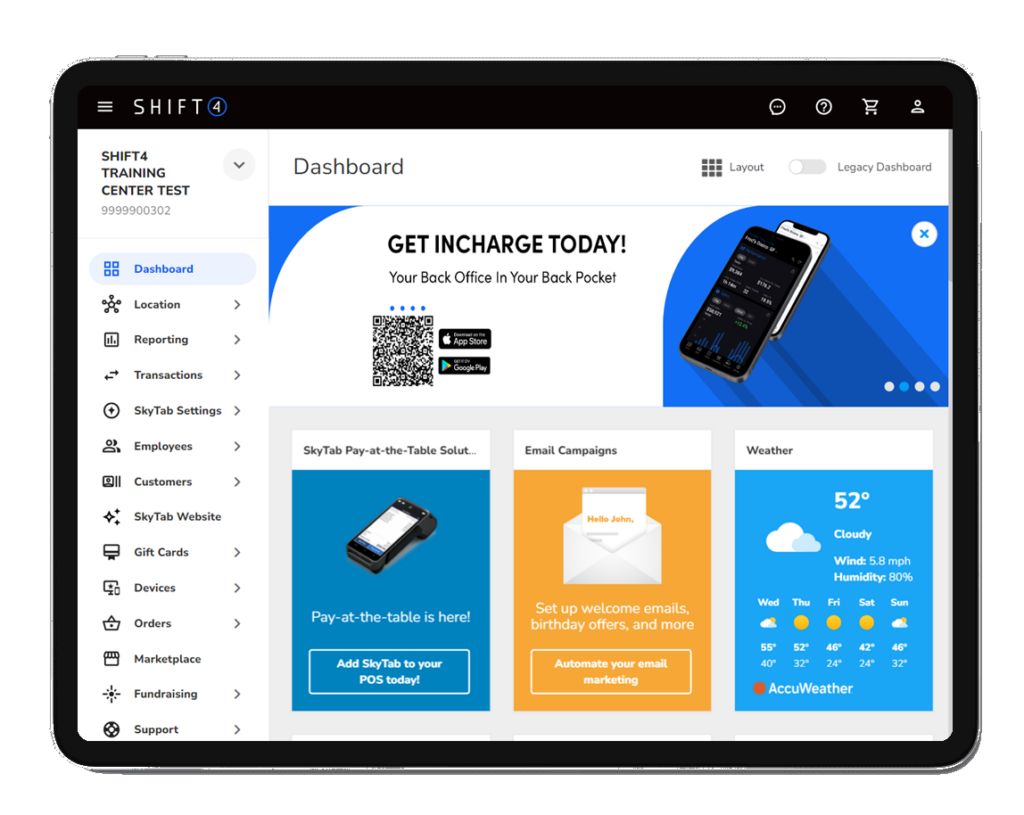
With SkyTab Solo, merchants get access to Lighthouse Business Manager. Lighthouse BMS allows them to analyze sales data from top to bottom. They can use this website to manage multiple locations and compare each location’s sales data.
Menu Building on SkyTab Solo
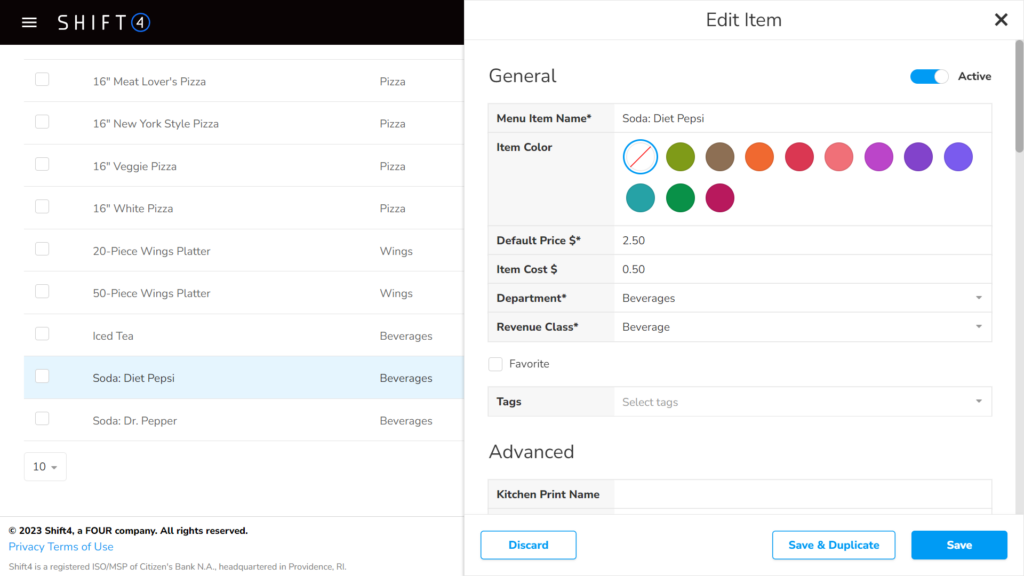
Online Menu Configuration
Once logged into Lighthouse, merchants can head to the menu option to build their menu online. When customers order food, this menu will be used in the SkyTab Mobile app.
Let’s Explore the SkyTab Solo App
Below is a simulation of how to add an item using SkyTab Solo’s quick menu option. Try and see if you can figure out the steps. If you get stuck, click anywhere to get a hint on the next step.
Let’s Explore the SkyTab Solo App
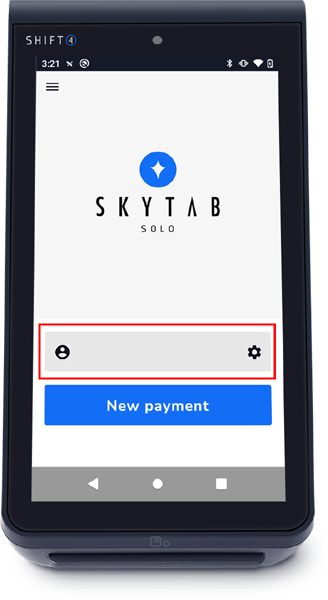
Let’s see how a merchant would sign into their account.
First, they will need to tap on the gear icon next to the account/user name field.
Enter the name of the employee who will be using the device.
All other fields will automatically fill in by themselves.
- Receipt Business Name: The business name that will be displayed on the receipt.
- Receipt Business Address: The address that will be displayed on the receipt.
Tap the “Done” button when all fields are completed.
*Enabling Demo Mode Payments will disable live payments.
It is intended to be used for training/testing purposes for your staff.
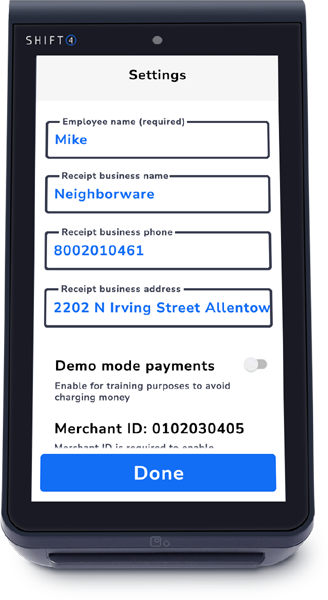
LET’S TAKE A PAYMENT
How the Customer Pays
See below how the customer will input their payment card
SkyTab SOLO FAQs
- September 22, 2023 13:48
- Updated
Not yet followed by anyone
What is SkyTab SOLO?
SkyTab SOLO is the Shift4’s solution that transforms the PAX A930/A800 and A80 into a standalone payments device, operating without communicating to a POS system. SOLO provides a very simple way to enter a charge, an optional tip, and accept a credit card with the option to provide a receipt. SkyTab SOLO is being deployed in two configurations:
- Configuration 1: SkyTab SOLO is preloaded onto the A930/A800/A80 device (with injected keys and MID) with the 4G card activated. Traditional SkyTab is not pre-configured on the device.
Note: The PAX A930s and A800 come with the 4G card activated, and the PAX A80 will need the hard wire connection or Wi-Fi to have a connection- This configuration is ideal for anyone, regardless of what POS they are using and regardless of their current gateway and processor, that needs a way to accept EMV CC payments for curbside, at-the-door delivery, or anywhere outside of the restaurant.
- It is designed to work out-of-the-box without the need for Wi-Fi (since we ship with 4G card activated), integration software, or training. A simple one-page “how-to” is shipped with each device.
Note: Configuration 1 is the Basic setup for the PAX Devices on the Advantage Program
- Configuration 2: SkyTab SOLO will be deployed on each (traditional) SkyTab device (which has 4G that is not activated). It is provided as a backup/emergency stand-alone terminal for those rare times that the POS or restaurant’s standard Internet connection experiences an issue.
What are the SkyTab SOLO features?
- State-of-the-art hardware with simple and intuitive software
- Send e-receipts or print receipts using the built-in printer
- Populate your marketing database with customer emails
- Easy-to-use payment interface with the ability to add tips
- Accept EMV, NFC, and swiped card payments
- Wi-Fi
- 4G enabled with the PAX A930/A800
Does SkyTab SOLO require the installation of UTG or Mozart?
No, SkyTab SOLO will be able to take payments without connecting to Mozart or UTG.
Can I opt for using SkyTab SOLO even if I have a standard SkyTab?
Yes.
Can PAX A930/A800 literally take payments anywhere?
Yes, provided 4G coverage is available. PAX A930/A800 can be used at the curbside, for delivery at the door, and even at the table.
Can SkyTab SOLO literally take payments anywhere?
Yes, provided 4G coverage is available. SkyTab SOLO can be used at the curbside, for delivery at the door, and even at the table.
Do I need to install and/or configure SkyTab SOLO devices to work with WiFi?
No, all the SkyTab SOLO needs is a 4G network.
Note: The PAX A80 will need to be hardwired or connected to the Wi-Fi
Do SkyTab batches close automatically?
Yes.
Can SkyTab SOLO fetch check data from the POS and close checks on the POS as it does with SkyTab?
No, SkyTab SOLO acts as an independent device.
If a logo is set up in Lighthouse, does it display on the printed or emailed receipt?
The logo will not print on the physical receipt but is included in the email.