SkyTab World Wide has placed training videos in order ( TOP to DOWN) to assist with the on-boarding process.
Take your time, but it is best to dive right in.
We recommend watching the below videos before going to additional videos.
On Boarding:
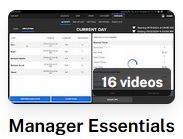
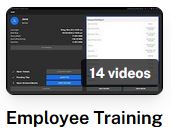

The TOP 3 videos ” Employee Functions” are Approx 30 / 40 Min each and total Approx 1 1/2 hours of training.
Recommended for all employees to complete as On-Boarding Training.
Employee Functions
This introductory webinar that will cover the basics of the POS.
We will go over the order process.
We will also cover very basic functions within the POS; such as clocking in/out and order entry views.
Recommended for all Managers and Employees
Tickets/Orders
This webinar will be geared towards the most commonly used functions of a “server” role.
These include beginning a transaction, item functions, which payment options are available within the system, how to accept gift cards as a payment type, how to issue a refund, and how to void a sale.
Recommended for all Managers and Employees
Hosting
This webinar will cover the functions that can be performed in Host Mode.
This includes table management, adding a customer to the wait-list, and adding a customer to a table.
We will also walk the attendees through adding a customer to the customer database, and how to edit customer profiles.
The Following Videos are approx 32 sec. to 3 min each.
To watch all you will need to allocate 1 hour.
Recommended for On-boarding of all Employees.
Quick Link to all training and informational Videos (CLICK HERE)
Beginning Transactions on SkyTab POS
Learn how to select courses when entering an order (How to Use Coursing)
Manager Configure
Explore Business settings on SkyTab POS, including general, advanced, customer, labor, reasons, printing, Marketplace, Advantage, and loyalty settings.
Advanced functions
Edit the order in which tags are arranged
How to set up tip share rules and share tips.
Use General Tab on SkyTab POS
Automatically round cash transactions for faster reconciliation, seamless cash transactions, and transparent financial records.
Edit the order in which departments appear on the order entry screen.